What: The Relay42 Connection allows BlueConic customers to enrich the information in an existing Relay42 DMP account. The connection will feed segment or profile information from BlueConic to Relay42 via the Relay42 tags already on your site.
About BlueConic: BlueConic is a customer data platform that harnesses the data required to power the recognition of an individual at each interaction, and then synchronizes their intent across the marketing ecosystem.
Why: BlueConic features a unique data collection engine that stores data at the customer level for known and anonymous users. Look-alike audiences and retargeting campaigns can be greatly improved through the use of the first-party data collected by BlueConic along with customer data from other sources.
Configuring the connection
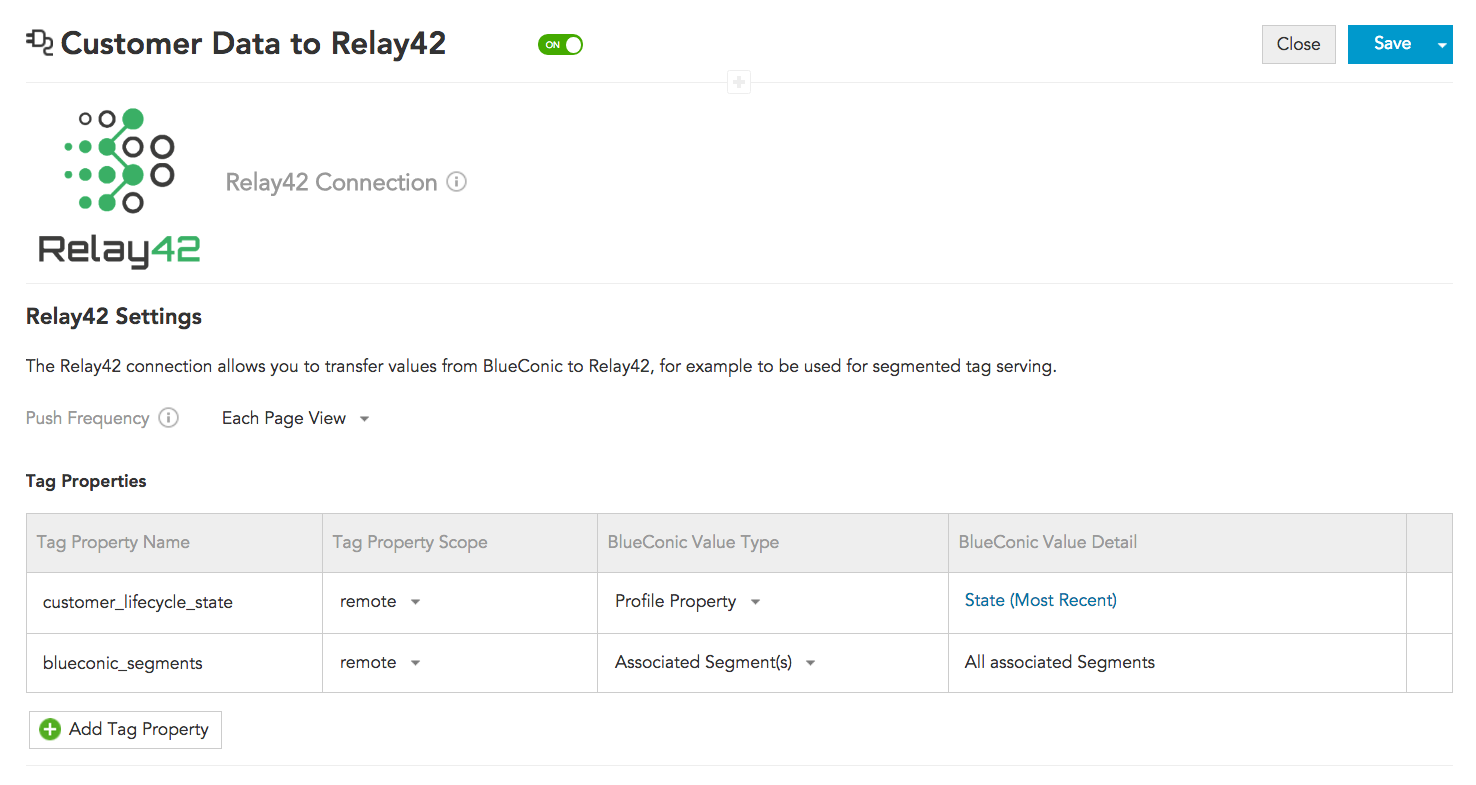
Relay42 settings
- Push Frequency
- The Push Frequency determines when BlueConic data will be sent to Relay42. Three options are available:
- Each page view
- Only when the variables change
- Once per visit
- On permission level change
Tag properties
- Tag property name (required)
- Enter the name of the tag property in Relay42 that should receive the value to be sent by BlueConic.
- Tag property scope
- Select "remote" or "local" to specify the scope to be used for this property
- BlueConic value type
-
Choose one of:
- Text: The value will be a fixed text.
- BlueConic Profile Identifier: The value will be the unique identifier of the BlueConic profile.
- Profile Property: Use the value of a BlueConic Profile Property in the visitor's profile. If multiple values are available for the selected Profile Property, values will be pipe-separated.
- Associated Segment(s): Use the names of all associated BlueConic segments as values. Names will be pipe-separated. If you want to push the associated Segments of a visitor, the option "Expose the segments that the visitor is part of" on the Privacy > Settings tab in BlueConic must be enabled.
- All viewed Interactions: Use the names of all viewed BlueConic interactions (for the current page view) as value. Names will be pipe-separated.
- Permission Level: The permission level chosen by the visitor.
- BlueConic value detail
- Based on your choice of BlueConic value type, the details can be entered here. For type "Text", enter the text string you want to use as value. For type "Profile Property", select the profile property that will hold the value to send. For the other types, BlueConic will determine the value automatically.
Privacy management
Connections can be added to Objectives, allowing for privacy management of the information that is being picked up. A connection will only process the profiles of visitors who have consented to at least one of the objectives that the connection is linked to.