What: The WhatCounts connection allows you to push lists and custom variables to the cloud-based WhatCounts marketing automation platform for more targeted behavior-based marketing. The connection also lets import information from WhatCounts into BlueConic.
About BlueConic: The BlueConic Customer Data Platform harnesses the data required to power the recognition of an individual at each interaction, and then synchronizes their intent across the marketing ecosystem.
Why: Interact with your email recipients with relevancy on-site, and in their inbox! By using BlueConic's unique behavioral data collection engine and/or sharing data from other platforms with WhatCounts, you can enable a highly relevant email program for triggered emails and drip campaigns.
Adding a WhatCounts Connection
- Click Connections in the navigation bar.
- Click Add Connection.
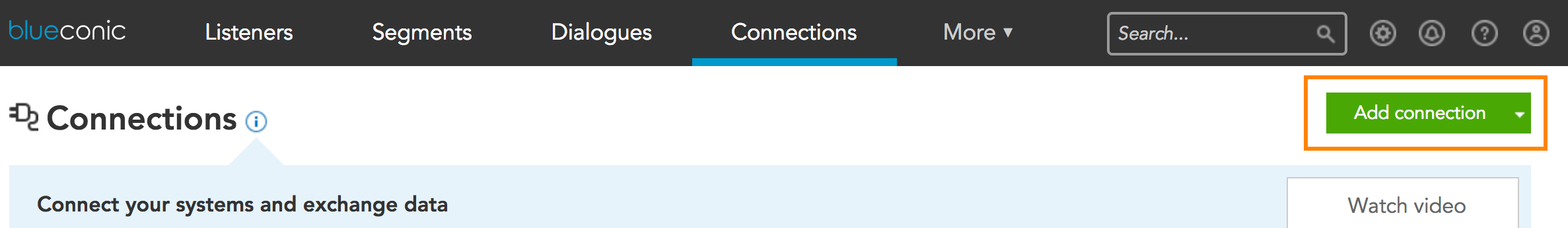
- A pop-up window appears. Check the Show all box. Enter “WhatCounts” in the Search bar.
Click WhatCounts Connection. The WhatCounts Connection opens. You can expand or collapse metadata fields (favorite, labels, and description) by clicking the gray chevron at the top of the page.
- In the metadata section you can choose whether to get email notifications when the connection runs or fails to run.
- Enter a name for your connection at the top of the page and Save your settings.
Configuring the WhatCounts connection
In the side bar on the left are a number of tabs. There is a setup section as well as import and export goals. Goals can be activated or deactivated with the checkbox in front of the name. You can add multiple goals by using the Add goal button at the bottom of the page. You can delete or copy goals by hovering over them and selecting the "x" or copy icon.
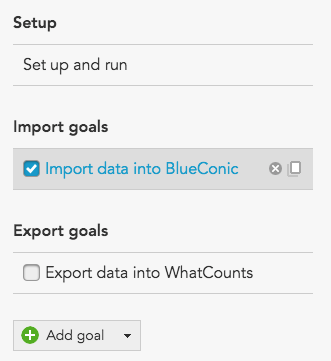
Click on a goal to open its tab and see the configuration options for that goal. You can change the name of the goal by editing it at the top of the goal configurations.
Set up and run
Authentication
This is where you set up the authentication that enables BlueConic to connect to the cloud-based WhatCounts platform.
- Installation type
- Choose whether your WhatCounts installation is cloud-based or hosted. If you have a hosted version, enter your WhatCounts domain name, also known as the "Broadcaster/System Name" in WhatCounts.
- Realm
- Enter your parent account, which is the same realm you need when logging in at WhatCounts.
- API password
- Log in to WhatCounts and open the WhatCounts API setup page to retrieve or change your API password.
SFTP settings (Export only)
BlueConic uses SFTP for exporting data to WhatCounts. Your SFTP settings are required for batch export. You can request your SFTP credentials from the WhatCounts support team. Enter the SFTP domain, username, and password.
Data exchange shows the total number of unique profiles that have been imported or exported via the connection. Note that these are unique profiles. If the same profile is exported multiple times, it is counted as 1.
Configuring import goals for the WhatCounts connection
Import goals let you import data from WhatCounts into BlueConic. To do this, complete the steps outlined in the goal.
1. Select WhatCounts lists to import from
Pick the lists that you want to import subscriber information from.
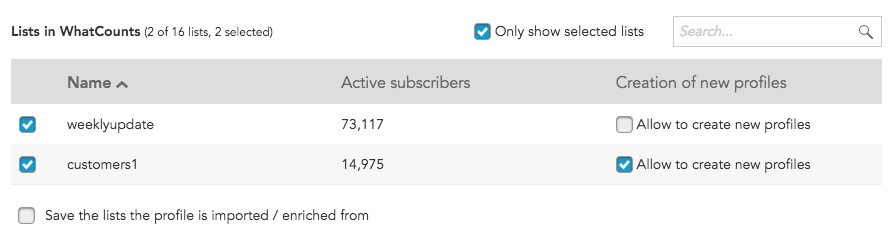
Also activate the "Allow to create new profiles" if you want to allow the import to create new profiles subscribers that exist on the list but that do not have a matching profile in BlueConic.
Activate the "Save the lists" checkbox if you want BlueConic to keep track of the names of the lists whose data enriched a profile, and select the profile property in which you want to keep that record.
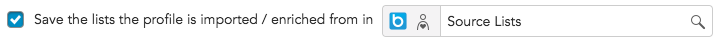
2. Link identifiers between WhatCounts and BlueConic
Determine how BlueConic will match WhatCounts subscribers to BlueConic profiles. You can only select BlueConic profile properties that have been designated as "unique identifiers".
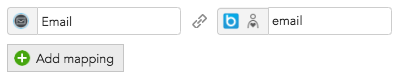
When the import is run, each subscriber of the selected lists is matched to a BlueConic profile. If no matching profile can be found, BlueConic will optionally create a new profile based on whether that is allowed for the list.
3. Map WhatCounts data to BlueConic
Here you determine which information from WhatCounts will be mapped to which profile property in BlueConic. Select the WhatCounts field on the left and the BlueConic profile property on the right. You can also determine how to import the value: "set" always, only "set if empty", "add" items to the list of existing values, or "sum" a number with an existing number.
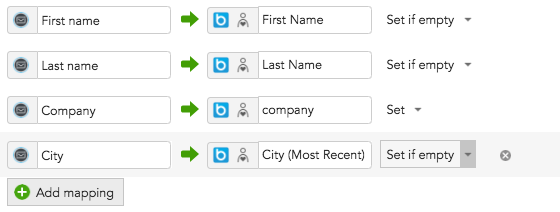
Configuring export goals for the WhatCounts connection
Click the export goal and follow the steps laid out to enrich WhatCounts with BlueConic profile information. Individual profiles are immediately exported to WhatCounts if a visit to a channel triggers a change in one of the BlueConic profile properties involved in the configuration.
1. Select a BlueConic segment to export profile data from
Start by selecting the segment that contains the profiles whose data needs to be exported to WhatCounts.

In the top right-hand corner, the number of profiles available for the export appears.
This number shows how many profiles meet the conditions for the selected segment (for example, they have an email address and gave required consent for an objective) and therefore are available for the export. BlueConic tries to export only the profiles that have changed since the last export. This number of profiles exported may be lower than the number displayed here.
2. Select WhatCounts lists to export data to
Select one or more lists from WhatCounts where profile data will exported to.
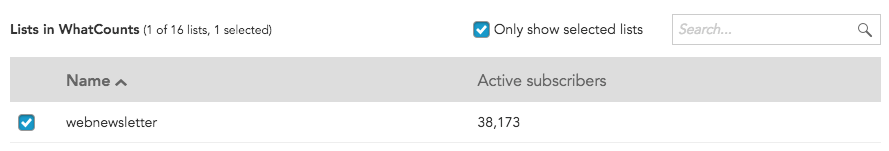
3. Link identifiers between BlueConic and WhatCounts
Determine how BlueConic profiles will be matched to WhatCounts subscribers. You can only select a BlueConic profile property that has been designated as a "unique identifier".
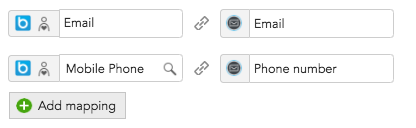
4. Map BlueConic data to WhatCounts
Next, select the BlueConic data (for example, a profile property) and the WhatCounts field the information should be mapped to:
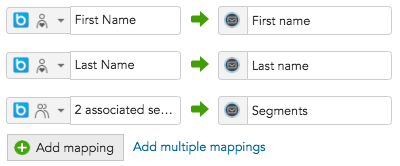
Clicking the BlueConic icon opens a drop-down menu where you can select the type of information you want to export. Pick one of:
- BlueConic profile identifier: The unique identifier for a profile
- Associated segments: All segments, or a selection of one or more specific segments that the profile is associated with
- Profile property: The value of a specific profile property
- All viewed interactions (all time): The interactions that the profile has seen
- Permission level: The permission level set in the profile
- Text value: Enter any static text
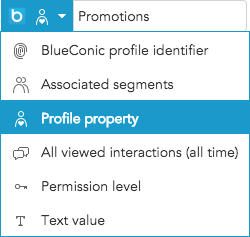
Click Add mapping to add an extra mapping rule for a property, or click Add multiple mappings to add rules for a number of properties. Hover over a rule and click the "x" icon to delete a rule.
5. Optionally allow the creation of new WhatCounts subscribers
When the export is run, each BlueConic profile is matched to subscribers of the selected lists. If no matching subscribers are found, BlueConic can optionally create a new subscriber to the lists. Activate the checkbox to allow BlueConic to create new subscribers. Activate "Remove subscribers from the lists(s)..." to have BlueConic to also remove subscribers if they are no longer part of the segment.
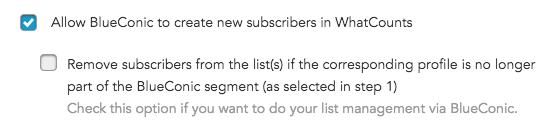
Privacy management
Connections can be added to Objectives, allowing for privacy management of the information that is being picked up. A connection will only process the profiles of visitors who have consented to at least one of the objectives that the connection is linked to.