Place this insight in a BlueConic dashboard to see the current number of online visitors in your channels. It's also possible to add up to three stacked bar charts that show how many of those online visitors are present in one or more selected segments.
Note: A visitor is considered "online" until 5 minutes after the last page view.
The Online Visitors Insight and its controls
This example shows an insight based on the "Online Visitors" type, illustrating the number of visitors in the top bar chart, and by customer segment below:
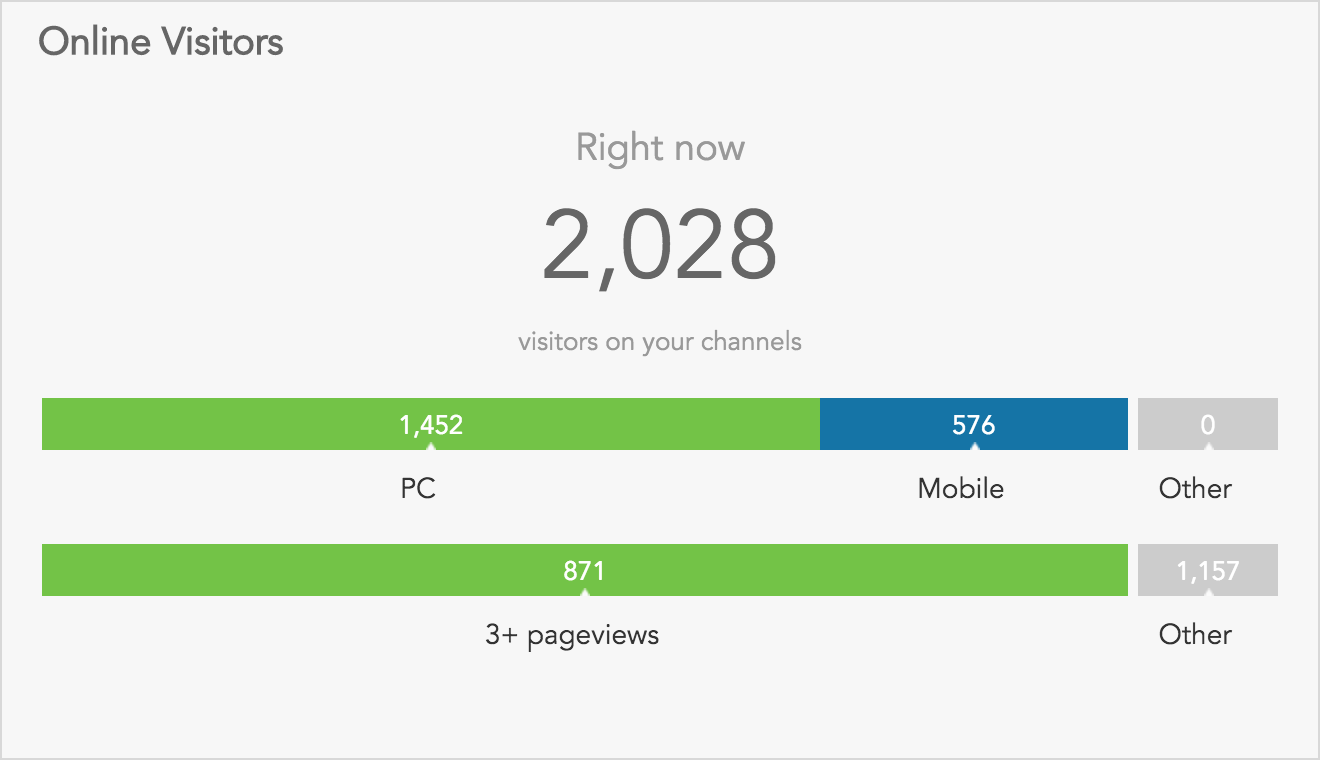
- Online Visitors
- At the top of the insight, the current number of online visitors in your channels is shown.
- Up to three stacked bar charts
- Below the number of online visitors there are up to three stacked bar charts shown; these show the 'distribution' of the online visitors over a few selected customer segments. You can select which customer segments to show in the configuration of this Insight.
You can edit the labels below each part of a stacked bar chart by clicking on it.
Configuring the Online Visitors Insight
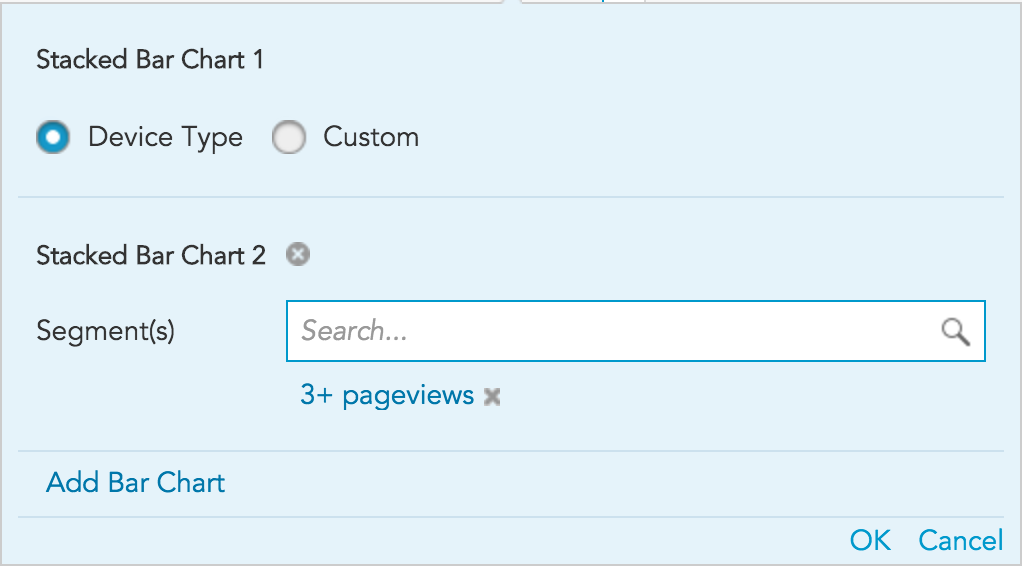
Default "Device Type" chart
For the first stacked bar chart, you can choose a default bar chart that divides the online visitors into two groups: visitors that use their desktop computer and visitors that use a mobile device. To use this default stacked bar chart, select the "Device Type" option.
Adding / removing and configuring a chart
- Click the "Add Bar Chart" link to add another stacked bar chart to the insight. This link will disappear after you have added the third bar chart.
- Click the "x" icon to the right of the bar chart title to remove this chart from the insight.
- Select the segment(s) that you want to show in the stacked bar chart. The section of the bar labeled "Other" represents the number of online visitors that are not part of the selected segment(s).