What: The Google Ad Manager (formerly known as DoubleClick Campaign Manager) connection allows you to place a Floodlight tag on a page. You can configure custom variables to send along with the Floodlight tag to Google Ad Manager.
About BlueConic: The BlueConic Customer Data Platform harnesses the data required to power the recognition of an individual at each interaction, and then synchronizes their intent across the marketing ecosystem.
Why: By sending custom variables on to Google Ad Manager, you can more effectively reach targeted audiences with digital ads. You can stop targeting entire segments of visitors who are not a good fit for your advertising campaigns, or create new look-alike audiences based on data from your highest performing known and anonymous users.
Do not use this connection if you are serving the Floodlight tag via Google Tag Manager. Instead, connect directly to Google Tag Manager to exchange profile information so Google Tag Manager can fire relevant Floodlight tags.
Configuring a Google Ad Manager connection with BlueConic
Configuration takes the following options:
Google Ad Manager Settings
- Floodlight Base URL
- BlueConic will append the custom variables to the Floodlight Base URL. The URL should contain the advertiser id, group tag string, and activity tag string. For example: https://1234567.fls.doubleclick.net/activityi;src=1234567;type=lmnde193;cat=fghij486.
- Push Frequency
- The Push Frequency determines when BlueConic data will be sent to Google Ad Manager. Four options are available:
- Each page view
- Only when the variables change
Note: Variables that change in a batch connection will not trigger the data to be sent to Google Ad Manager. A customer site visit is required. - Once per visit
- On permission-level change
Tip: If you want to push a specific variable to Google Ad Manager every time a customer visits, choose a push frequency that relies on site activity: either Each page view or Once per visit.
Custom variables
Click Add custom variable to add a new custom variable. Hover over a custom variable and click the delete icon on the right to delete it. Custom variable options:
- Custom variable
- Enter the name of the custom variable to append to the Floodlight Base URL.
- BlueConic value type
- Select the type of value in BlueConic:
- Profile property: The value of a property in the visitors profile. Under value detail select the profile property that holds the value to set for the custom variable.
- BlueConic profile identifier: The unique profile identifier of the visitor.
-
Associated segments: Use the names of all associated BlueConic segments as value. Names will be pushed as an Array.
Click "All segments" to select and send only specific segments instead of all segments.
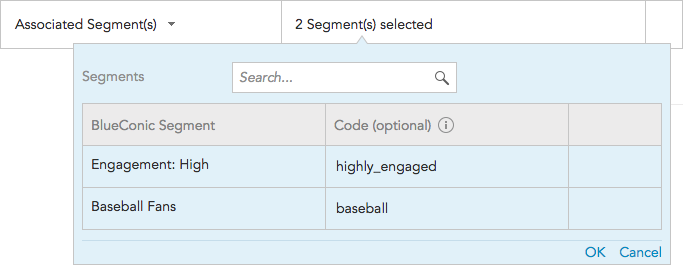
Search and select a segment and enter an optional code to use instead of the name of the segment. If you do not provide a code, the name of the segment will be used.
If you want to push the Associated Segments of a visitor, the option "Expose the segments that the visitor is part of" on the BlueConic Settings > Privacy tab in BlueConic must be enabled.
- All viewed interactions (page view): All interactions that were seen by the visitor.
- Permission level: Value of the BlueConic permission management setting of the visitor (DO_NOT_TRACK, ANONYMOUS, or PERSONAL).
- Text: A static text string. Under value detail enter the text value to set for the custom variable.
Connection status
The logos at the top of the page provide an overview of the connection status:
There is an arrow going from BlueConic to Google Ad Manager (GAM), meaning data is being exported. Also, the arrow is green which means the connection is ready to go.
Privacy management
Connections can be added to Objectives, allowing for privacy management of the information that is being picked up. A connection will only process the profiles of visitors who have consented to at least one of the objectives that the connection is linked to.