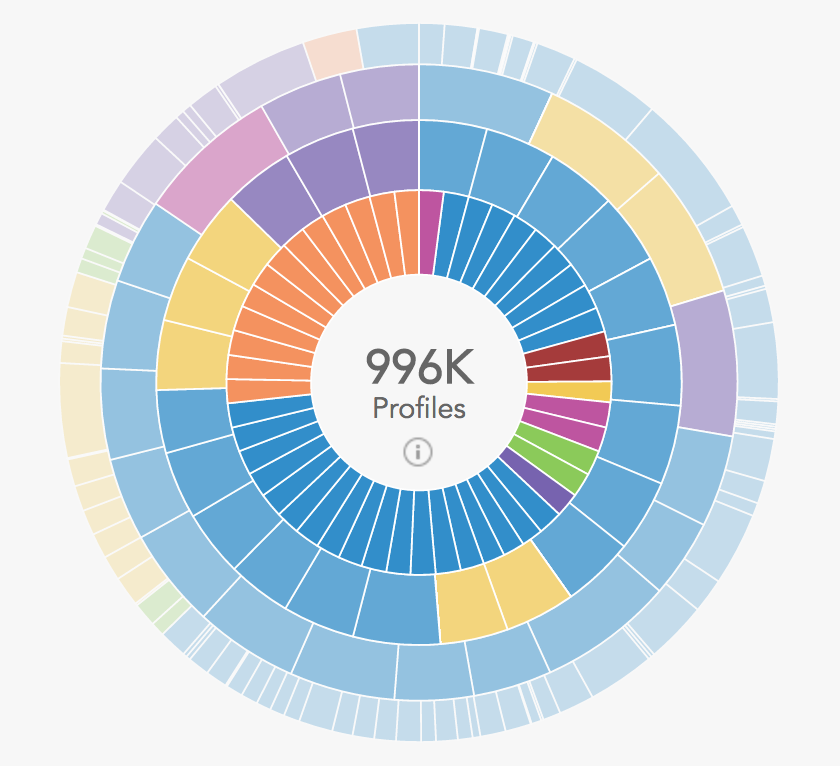In BlueConic, you can validate that your tag implementation is working properly in many ways. We recommend validating as soon as possible after applying tags to your channels.
You can start by validating data in BlueConic against data from your analytics platform. If you filter an analytics report to show the number of unique visitors in the last 24 hours, this should maintain a close distance (but will not exactly match) from a report you can pull in BlueConic.
To check in BlueConic, select Insights from the More menu:
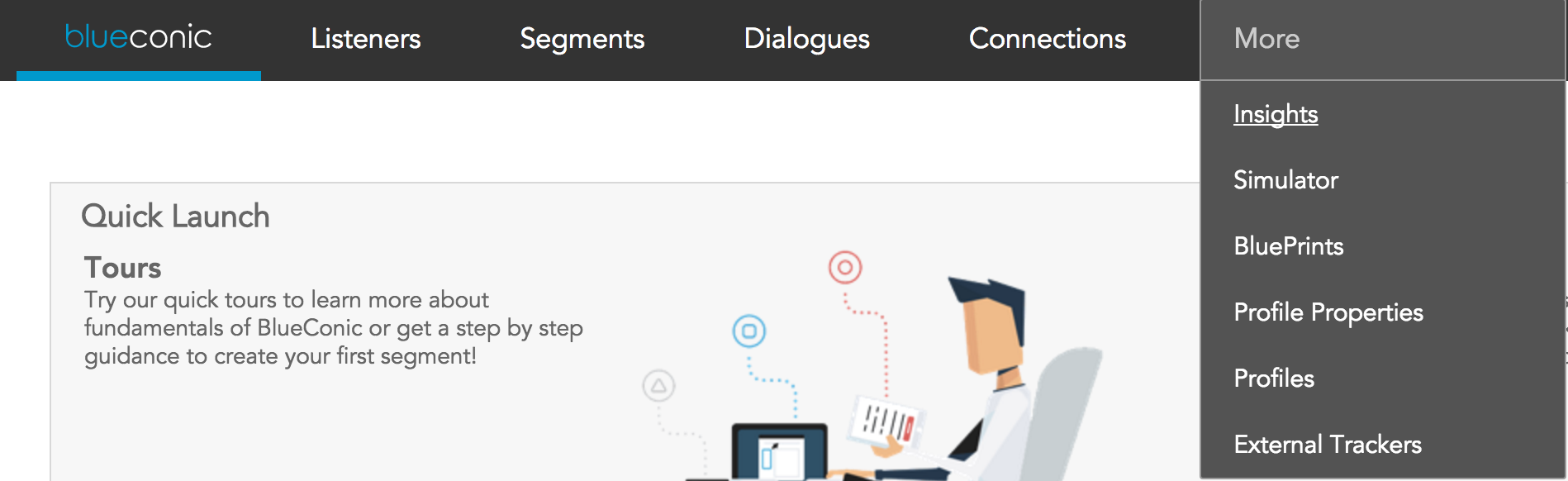
Once you are there, click Add dashboard in the top right:
![]()
Then click Add Insight:
![]()
Select the Segment discovery chart (select the Show all box if it is not listed):
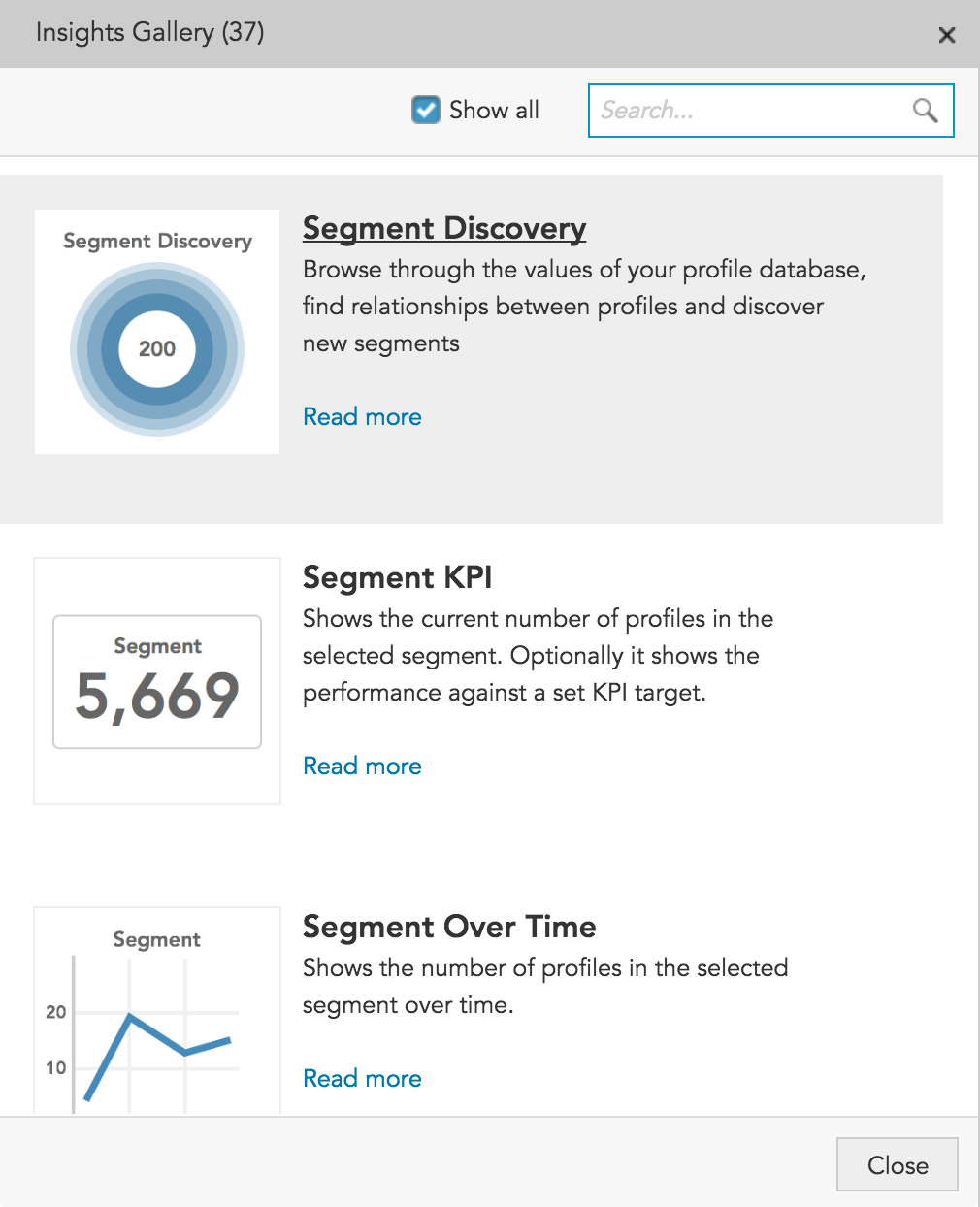
To show the number of profiles visiting in the last 24 hours, find the "last visited date" profile property below the segment discovery wheel (hint: type "last"):
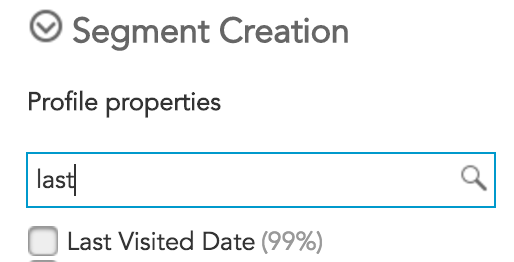
Begin building a segment of users visiting in the last day:
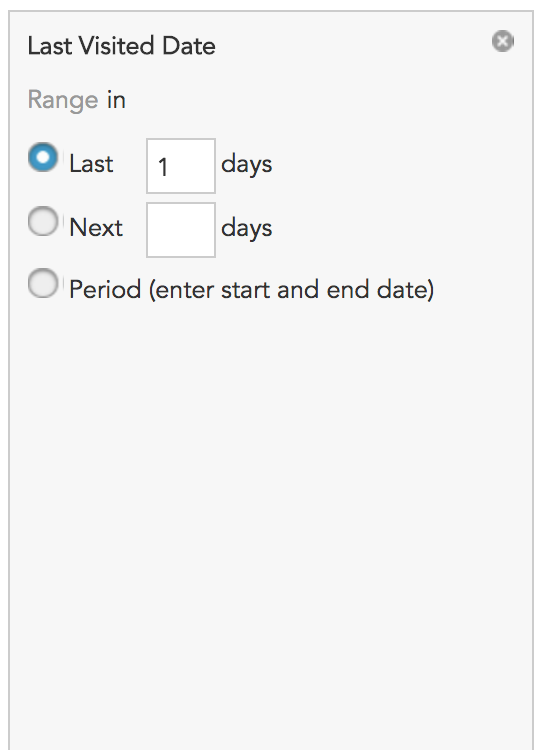
The chart displays the number of profiles visiting in the last 24 hours: